Welcome to the PC PAL January 2014 Newsletter
This month we are dedicating our exclusive extended newsletter to inform our customers (and their friends & family) regarding Microsoft’s decision about ending support for Windows XP and Office 2003 in only a couple of month’s time!
Tell me more about this issue?

Windows XP is however still widely used – it’s the second-most popular operating system after Windows 7, with around double the market share of all Apple Macs combined, according to various statistics.
What does ‘End of Support’ mean?
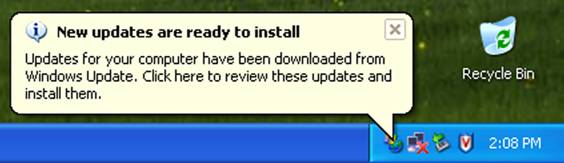
Windows XP systems will remain vulnerable as new viruses are found, and Microsoft will advise you to upgrade your Operating System to Windows 7 or 8.1. Microsoft will also no longer offer any technical support for XP.
Will my Desktop Computer or Laptop just stop working?
The good news us that your Windows XP system won’t suddenly stop functioning. You can continue to use your Desktop Computer or Laptop and even download previous security patches, but the bad news is that no new security patches will be produced. Also, we will still be able to re-install and activate your Windows XP product in case of any repairs that you may need.
How does this affect my future software and hardware?
As Microsoft drops support for Windows XP, the IT industry will follow. Many of the new software provided by other software suppliers (e.g. PC Games) already don’t necessarily test their software to work on Windows XP, and new hardware may not have drivers for Windows XP at all (for example you may not be able to connect a printer or scanner to your computer). As Microsoft drops support, the amount of software and hardware that doesn’t support XP will grow.
Windows XP will become the new Windows 98 — an orphaned, outdated operating system with no official or third-party support and extremely vulnerable to virus infections.
Does this affect ‘Microsoft Security Essentials’?

For consumers, this means Microsoft Security Essentials will continue to get updates after support ends for Windows XP.
However after July 14th 2015, you will effectively have not anti virus protection at all.
What about Norton, McAfee and other security providers?
Security providers like Norton will continue to offer support for there products after April 8, 2015. However we expect all software providers to drop support in the near future but are unsure when this will be.
I understand, but what can I do about this?
The best way forward is to upgrade to a newer version of Windows, such as Windows 7 or Windows 8.
This is can be done in two ways:
- Purchasing a new PC/Laptop with a updated version of Windows:
We feel this will be the cheapest route for most of our customers. Desktop Computers and Laptops are cheaper nowadays compared to the prices often charged when Window XP was widely available. PC PAL can help with advice on what replacement to buy, often supply new Desktop Computers or Laptops and help with the setting up of new equipment. - Update your current Desktop Computer or Laptop you have:
Many of the newer Windows XP computers and laptops can be upgraded to Windows 7 or Windows 8. This requires purchasing and installing a Windows 7/8 licence and usually increasing the computer’s RAM Memory to boost the system speed & performance, in order to cope with the new, beefier version of Windows.
However, we can discuss these options with you and advise you on the right option for you.
Best wishes,
The PC PAL Team
Remember, if you have any worries or concerns at all or feel you need our expert help, please disconnect your Desktop PC or Laptop from the internet, switch off your machine and call your local PC PAL Engineer today for free advice or to arrange a visit.










